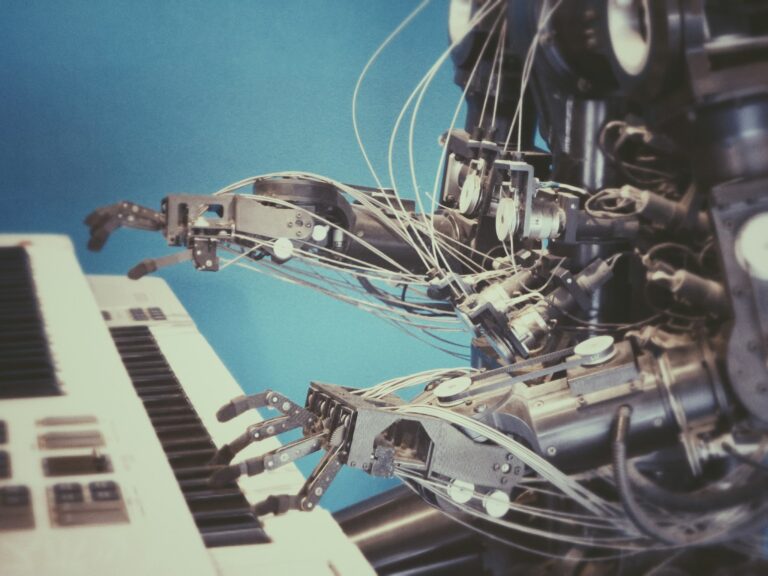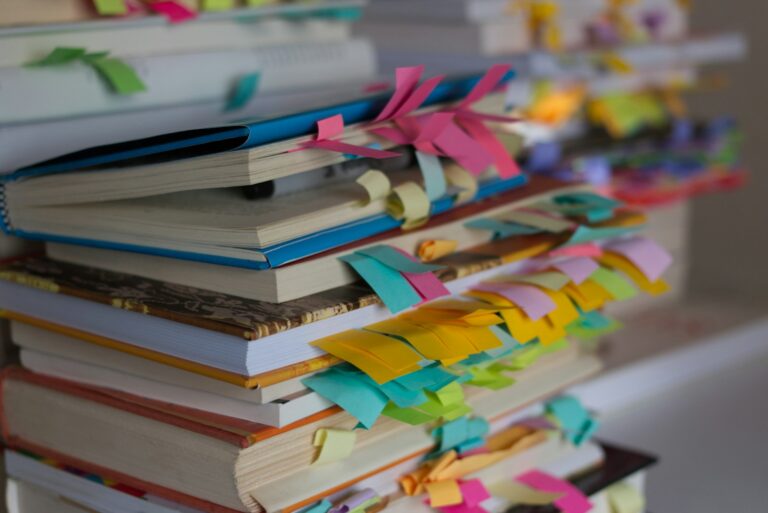What is RSS?
RSS, which stands for Really Simple Syndication, is a web feed format used to publish frequently updated content. It allows users to subscribe to a website’s feed and receive updates in a standardized, easily readable format. RSS feeds typically include headlines, summaries, and sometimes full articles or multimedia content.
Users can use RSS readers or aggregators to subscribe to various feeds, consolidating updates from multiple sources in one place. This technology is commonly employed by websites, blogs, and news outlets to provide a convenient way for users to stay informed about new content without visiting each site individually.
Self-hosted RSS reader
FreshRSS is a self-hosted RSS and Atom feed aggregator. It is lightweight, easy to work with, powerful, and customizable.
Essentially, FreshRSS serves as a self-hosted web-based RSS reader, and we prefer to deploy it on our own hardware, even small such as the Raspberry Pi 4B, for various reasons. When utilized as a straightforward RSS reader, it offers a pleasant experience. To access it, you simply direct your web browser to your server, click a button, and it retrieves RSS feeds just as expected – presenting a title, perhaps an image, a snippet of an article, or, on rare occasions when permitted by the original site, the entire text of an article. The ability to organize feeds into categories, explore feeds in different ways, and navigate to the original sites is also available.
Features
- Syndication – follow websites, podcasts and video channels in a single place.
- Reader – read your articles directly in FreshRSS.
- Search – search and save queries for quick access.
- Web scraping – generate feeds by scraping external websites.
- Feeds generation – generate new feeds based on your filters.
- OPML – import and export your feeds with OPML.
- WebSub – stay connected to your feeds in real-time.
- Configurable – adapt to your needs thanks to a lot of options.
- Mobile – follow your feeds with or without a third-party application.
- Fast & efficient – can manage 1M+ articles and 50k+ feeds without complaining.
- Themes & extensions – customizable with themes and extensions.
- International – translated in more than 15 languages.
Running the container
docker run -d \
--name=freshrss \
-e PUID=1026 \
-e PGID=100 \
-e TZ=Europe/Warsaw \
-p 19999:80 \
-v /docker/freshrss:/config \
--restart unless-stopped \
lscr.io/linuxserver/freshrss:latestThis Docker run command is creating and starting a Docker container for the FreshRSS application using the “linuxserver/freshrss:latest” Docker image. Let’s break down the components of the command:
docker run -d: This instructs Docker to run the container in detached mode, meaning it runs in the background.--name=freshrss: Assigns the namefreshrssto the Docker container.-e PUID=1026: Sets the user ID for the container to 1026. This is used to control file permissions within the container.-e PGID=100: Sets the group ID for the container to 100. Similar to PUID, this is used for file permission control.-e TZ=Europe/Warsaw: Sets the time zone inside the container to Europe/Warsaw. This is important for applications that rely on accurate time information.-p 19999:80: Maps port 19999 on the host to port 80 on the container. This is necessary for accessing the FreshRSS web interface.-v /docker/freshrss:/config: Mounts the host directory/docker/freshrssto the container’s/configdirectory. This is used to persistently store configuration files and data.--restart unless-stopped: Configures the container to restart automatically unless explicitly stopped.lscr.io/linuxserver/freshrss:latest: Specifies the Docker image to be used for creating the container. The:latesttag indicates the use of the latest version of the image.
In summary, this Docker run command sets up a FreshRSS container with specific user and group IDs, time zone, port mapping, volume mounts for configuration persistence, and restart policies.
Using RSS clients
For MacOS, I would recommend the https://reederapp.com. It’s money well spent.
As of my last knowledge update in January 2022, Reeder is a popular RSS feed reader app designed for macOS and iOS devices. Please note that software applications can undergo updates and changes, so there might be new features or changes in the app since then. Here is a general description based on information available up to my last update:
Purpose: Reeder is primarily designed to aggregate and display content from various websites, blogs, and news sources through the use of RSS (Really Simple Syndication) feeds. It allows users to follow their favorite websites and receive updates in a unified, organized manner.
User Interface: The app is known for its clean and intuitive user interface, providing a streamlined experience for managing and reading RSS feeds. Users can customize the app’s appearance and layout to suit their preferences.
Synchronization: Reeder supports synchronization with various RSS services, allowing users to seamlessly access their feeds across multiple devices. This ensures that the reading experience remains consistent whether users are on their Mac, iPhone, or iPad.
Integration: The app typically integrates with popular third-party services like Feedly, Feed Wrangler, Inoreader, and others, allowing users to manage their subscriptions efficiently.
Reading Experience: Reeder focuses on providing an enjoyable reading experience. It often includes features like offline reading, image previews, and the ability to mark articles as read or unread.
Sharing and Saving: Users can often share interesting articles directly from the app to social media platforms or save them for later using various services.
Updates: The developer of Reeder has been known to release updates to enhance features, address bugs, and adapt to changes in the RSS landscape.
To configure Reeder, select FreshRSS as the account type:
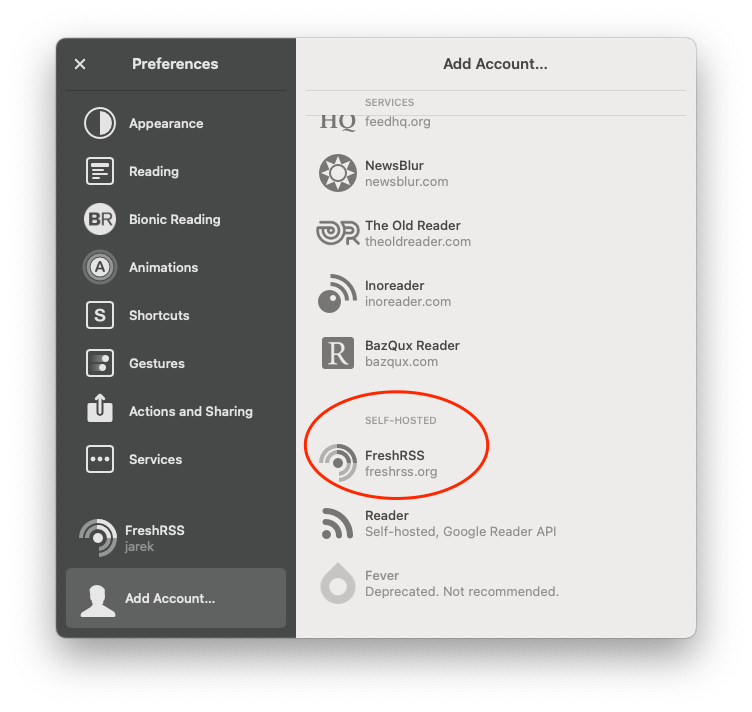
The main window with all your subscriptions looks like that:
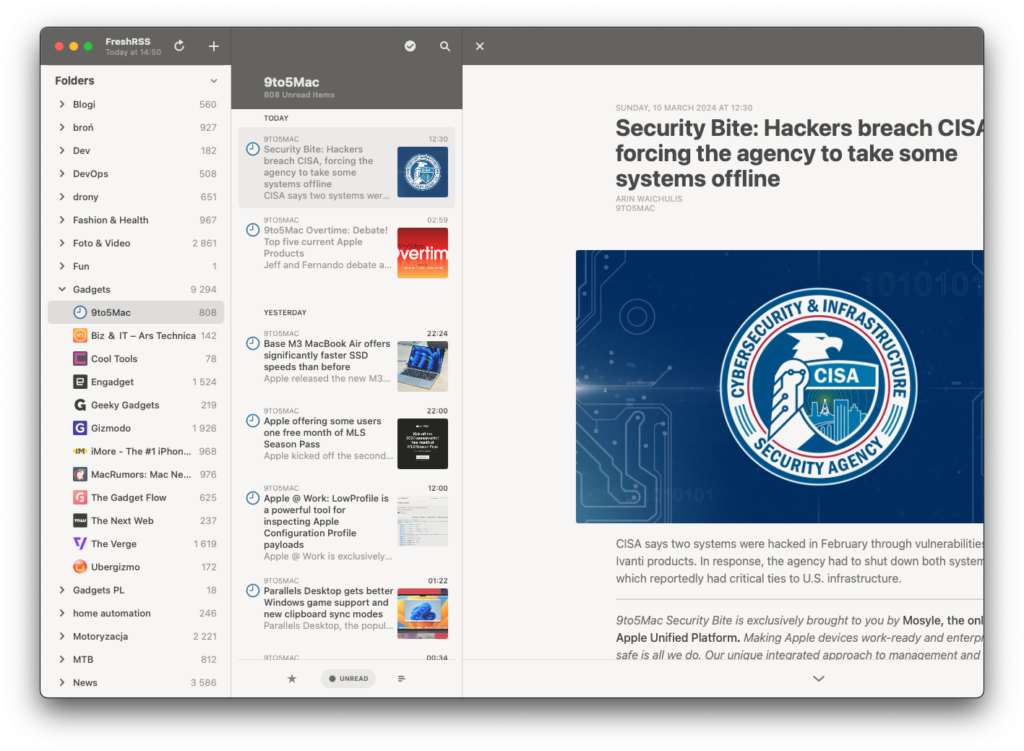
Happy reading.